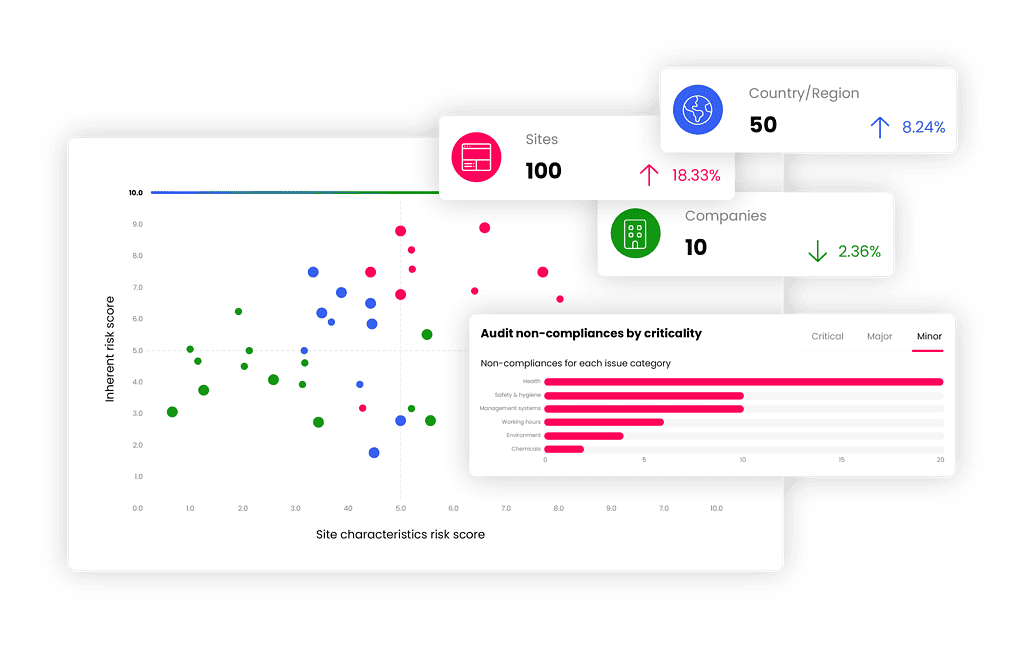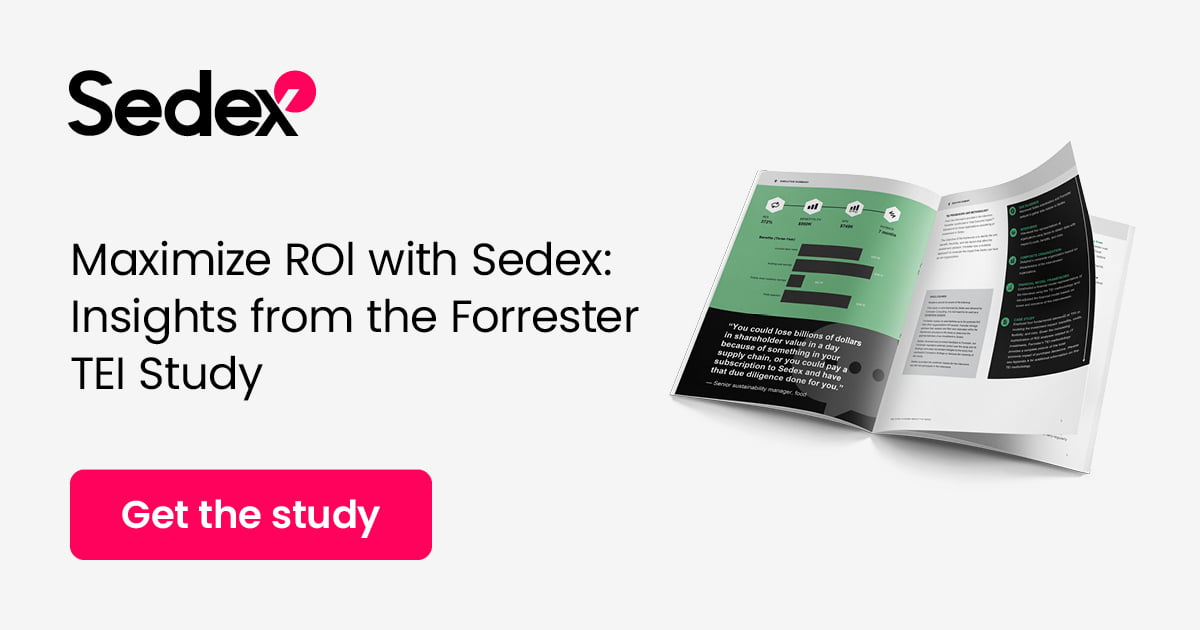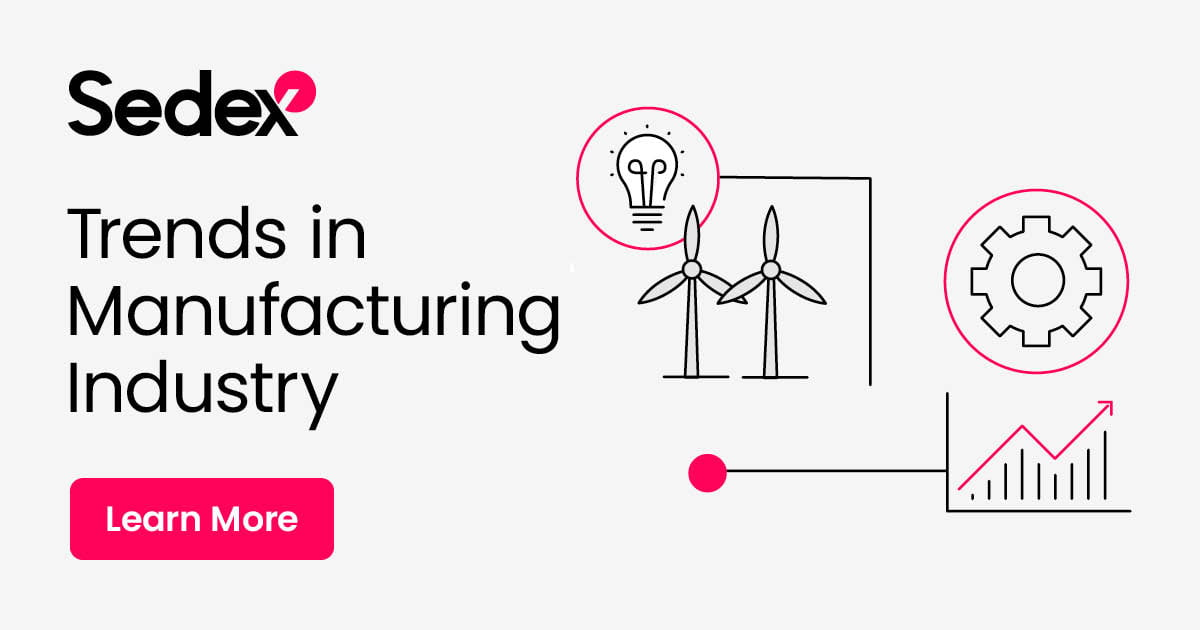Store, analyse, share, and report on sustainability practices with the world’s largest data platform for supply chain assessment
Benefits for your business
The Sedex platform has been helping businesses manage sustainability practices in their supply chain for over 20 years.
Work quickly and efficiently
Share and analyse data using our platform’s intuitive reporting functionality
Save internal time and costs
Leverage our unrivalled supplier database to efficiently track supply chain operations.
Improve performance
Measure and address supply chain inefficiencies with the platform’s data visualisation tool and our remediation strategies
Optimise reporting
View and share your business and supplier performance with internal and external stakeholders
Increase internal expertise
Build your business’s sustainability acumen through our eLearning resources and training sessions
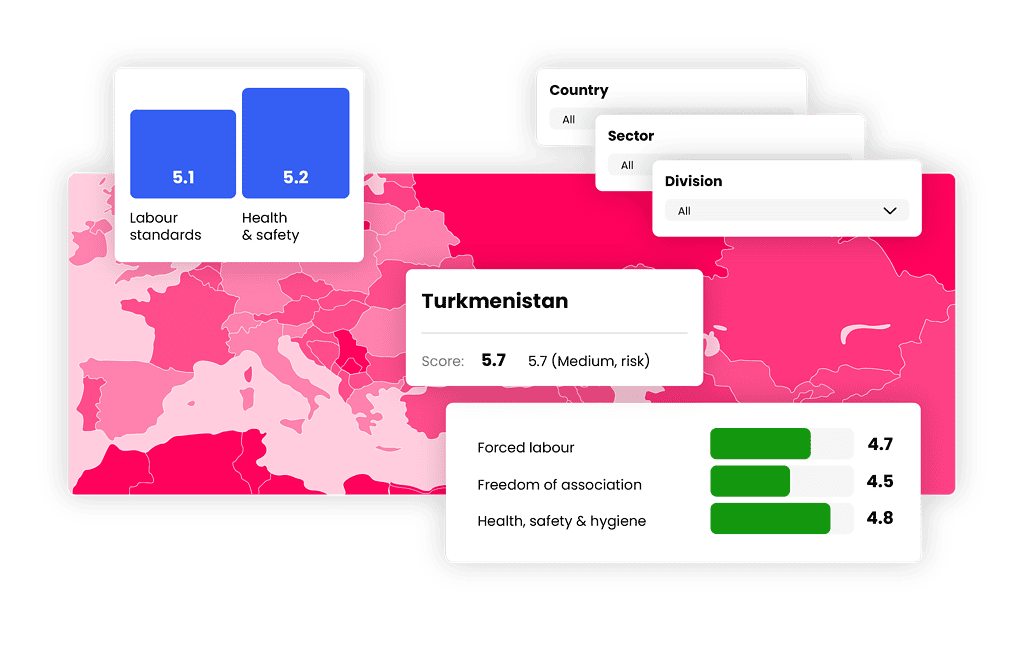
Assess risk in your supply chain
Our risk assessment tool, allows you to carry out a risk assessment for your own business and on your suppliers, focusing on country, sector and site.
- Quickly and easily identify suppliers operating in high risk environments
- Drill down to specific sites to better understand and support suppliers
- Create action plans to work with suppliers to make improvements
- Mitigate potential risks in your supply chain, protecting your brand and business
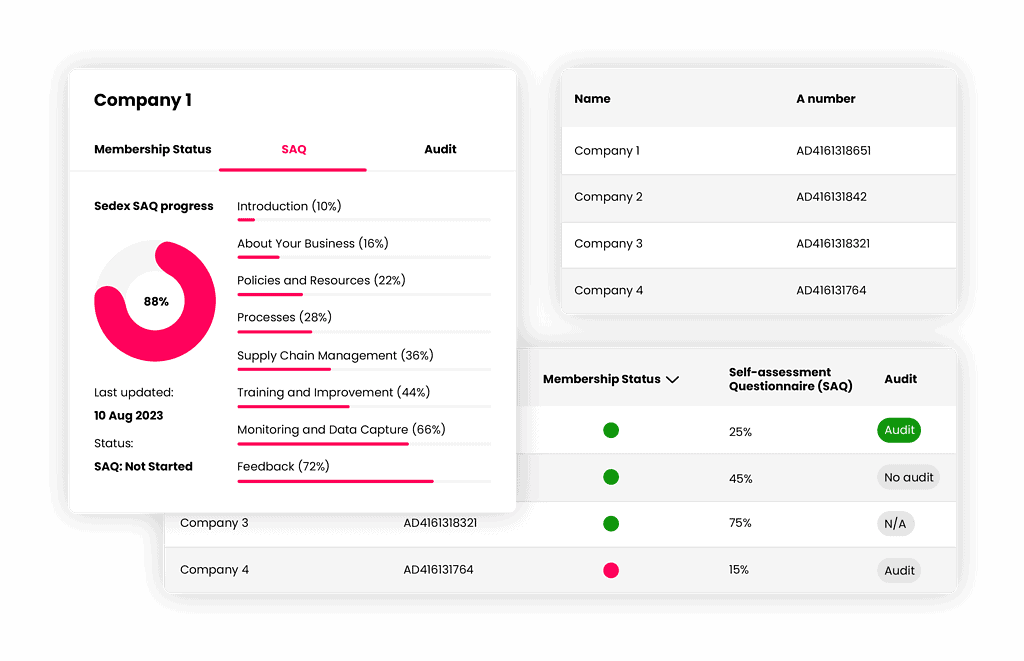
Gain insights into supplier data with our Self-Assessment Questionnaire (SAQ)
Our SAQ allows suppliers to share information about their business with customers by completing a set of questions based on Labour, Health & Safety, Environment, and Business Ethics.
- SAQ data is shared across customers, saving time and money
- The platform helps you to easily prioritise areas that need action
- SAQ is available in 11 languages, making it available to suppliers across the world
- Suppliers are provided with the Management Controls Report, guiding them where to take action
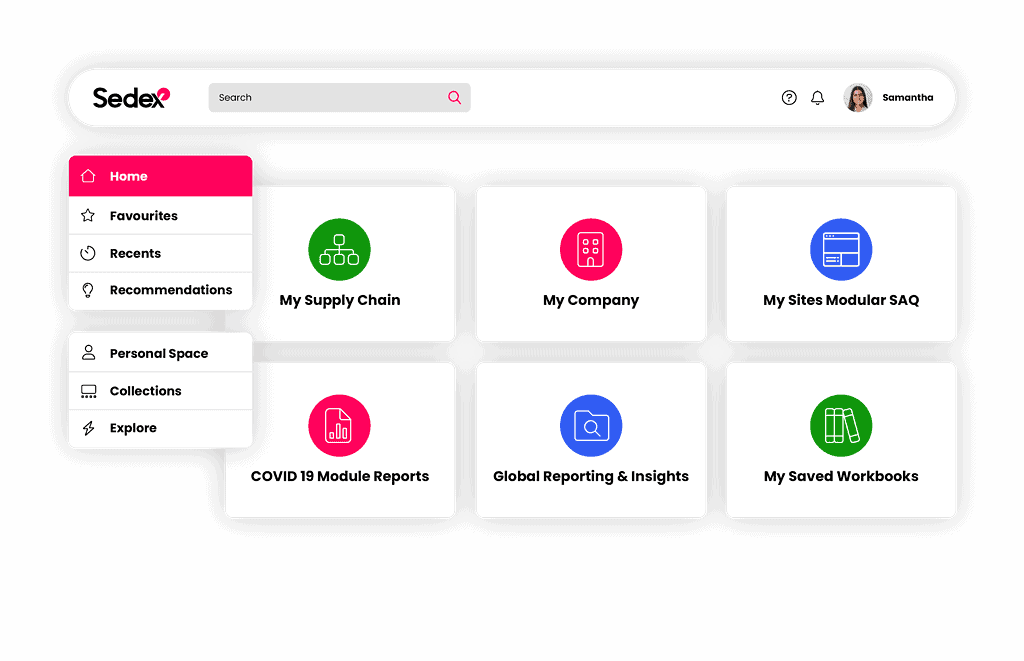
Report on supply chain activities with Analytics
Sedex Analytics is a reporting platform that helps you easily understand your supply chain, collate reports for stakeholders, and work with suppliers to implement improvements.
- Access a visual representation of your suppliers around the world with Sedex Analytics’ easy-to-use interactive tool
- Quickly pull reports for key business stakeholders
- Save time viewing your supply chain data in one place
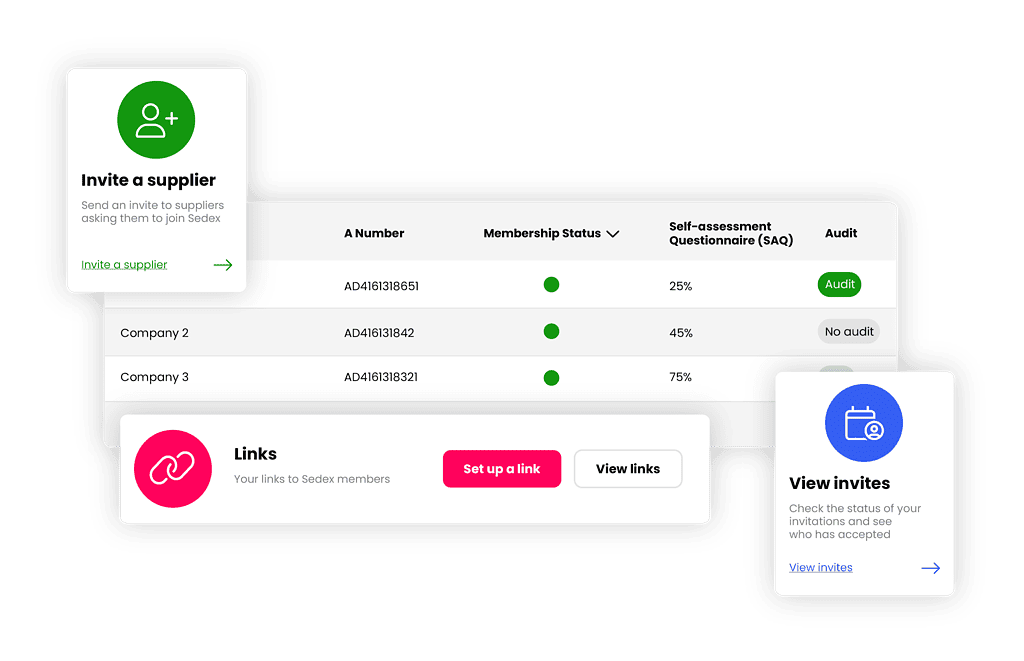
Investing in new technology
We are transforming the Sedex platform to deliver a next generation experience for you and your teams. Check out our interactive demo to find out how joining Sedex will benefit your business.
Sedex in numbers
85,000
Members from across the world
370,000
Audits conducted on the Sedex platform
180
Countries covered by our membership
28,000,000
Workers benefit from Sedex sustainability practices
Latest news and resources